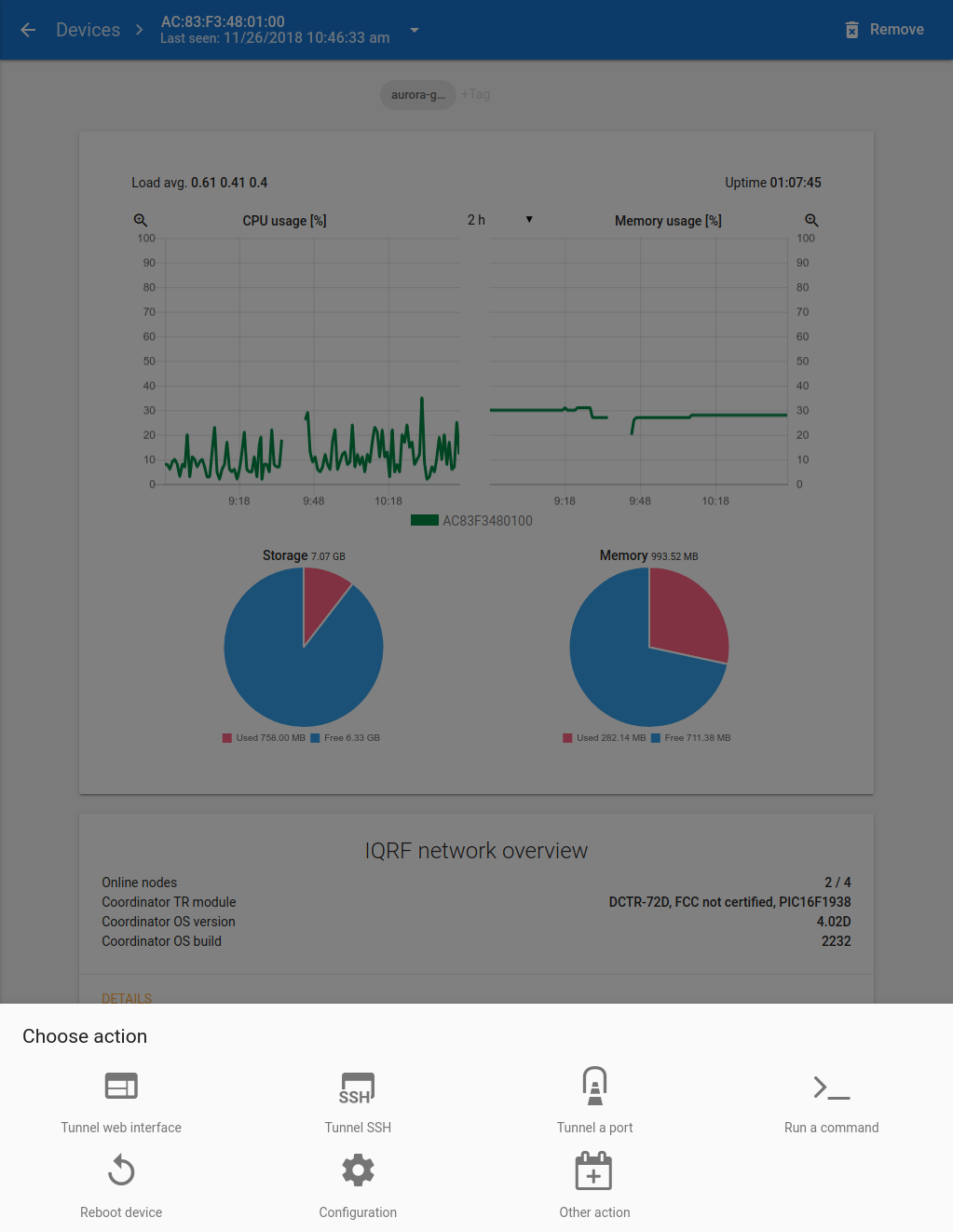Installation
The key point is in installing the client side software on the device running OS Linux system. Installation is performed via a prepared installation package. For installation please do follow the instructions bellow.
Step 1
Create your own user account at the management website's registration page.
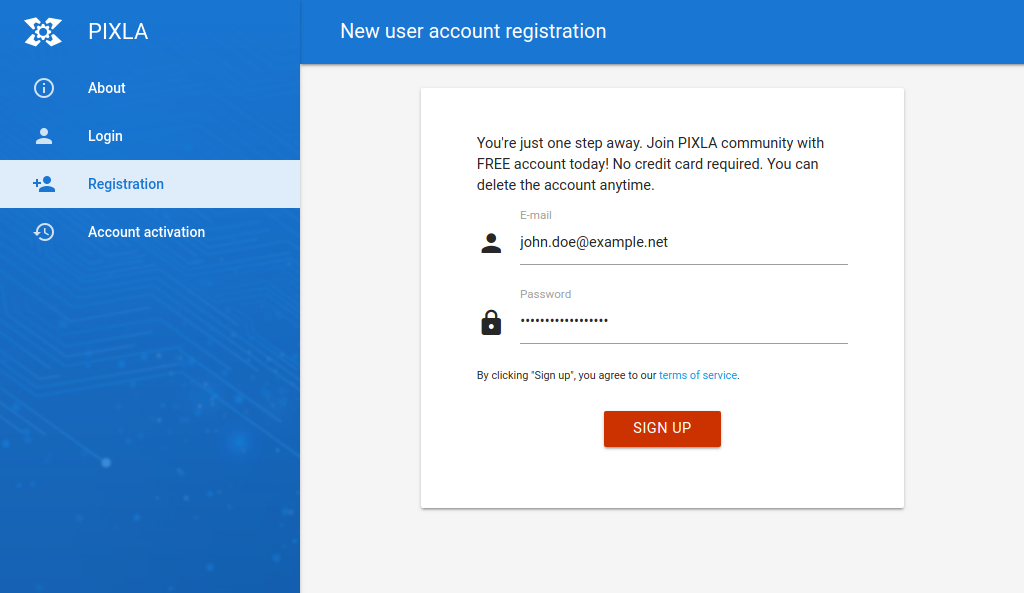
Step 2
Confirm the registration via web link sent to your email address. At this time you should be already signed in the system. Click on the link to add new device.
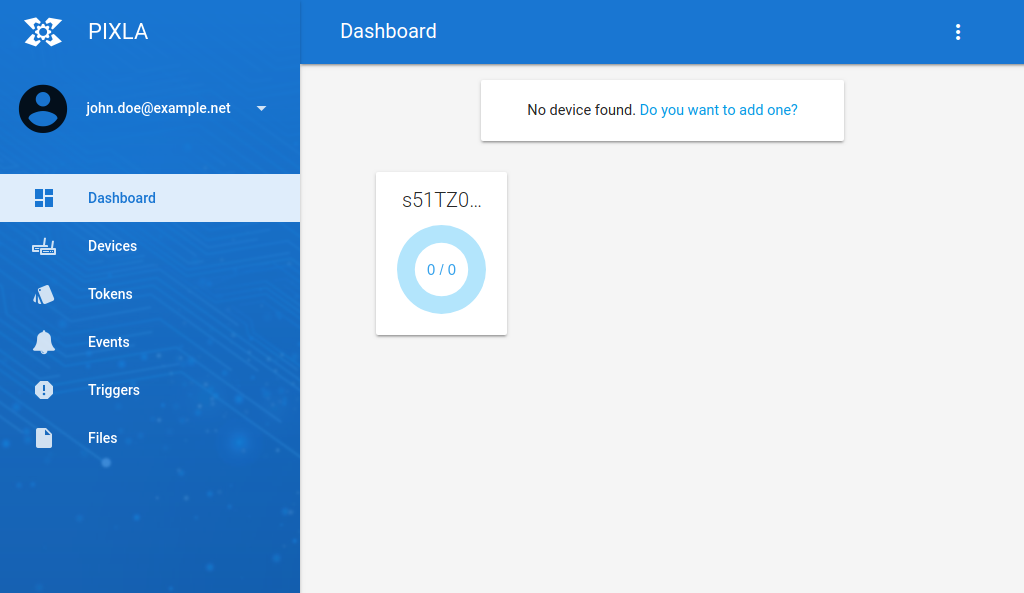
Step 3
Each registered device is identified by an unique identifier called token that can distinguish one particular device or also the whole group of devices. Copy the installation command to your device client console where you must be logged as a root user. Do not forget that the device must be connected to the internet.
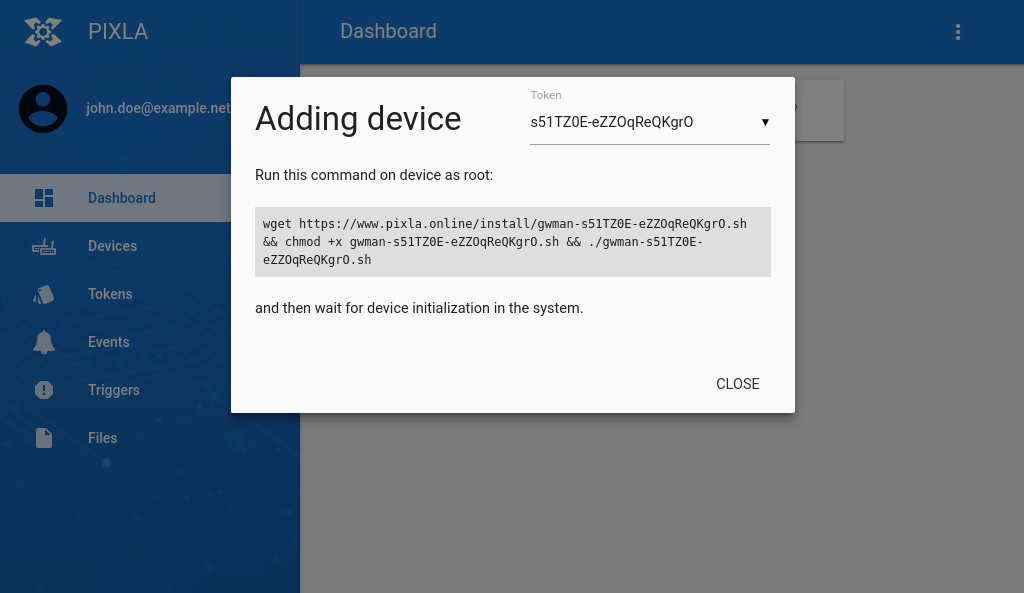
Step 4
Check if everything is correct and device is posting data into the management system. You should see the device active in the devices section.