How PIXLA works
Each device with client side software installed (see installation) periodically reports via secure channel to the PIXLA cloud service. Depending on configuration (via PIXLA web interface) all devices report various monitored properties. Moreover, all devices ask for new execution commands (i.e. standard Linux command but also user defined scripts or installation packages). PIXLA web interface allows to introspect monitored devices individually or in a tagged groups from computer, tablet or even smartphone. PIXLA also allows to set up several triggers and notifications based on them. Remote control via SSH tunnel or other (i.e. web interface tunneling) is also possible and thus the solution enables operators to address most of the necessary operating interventions.
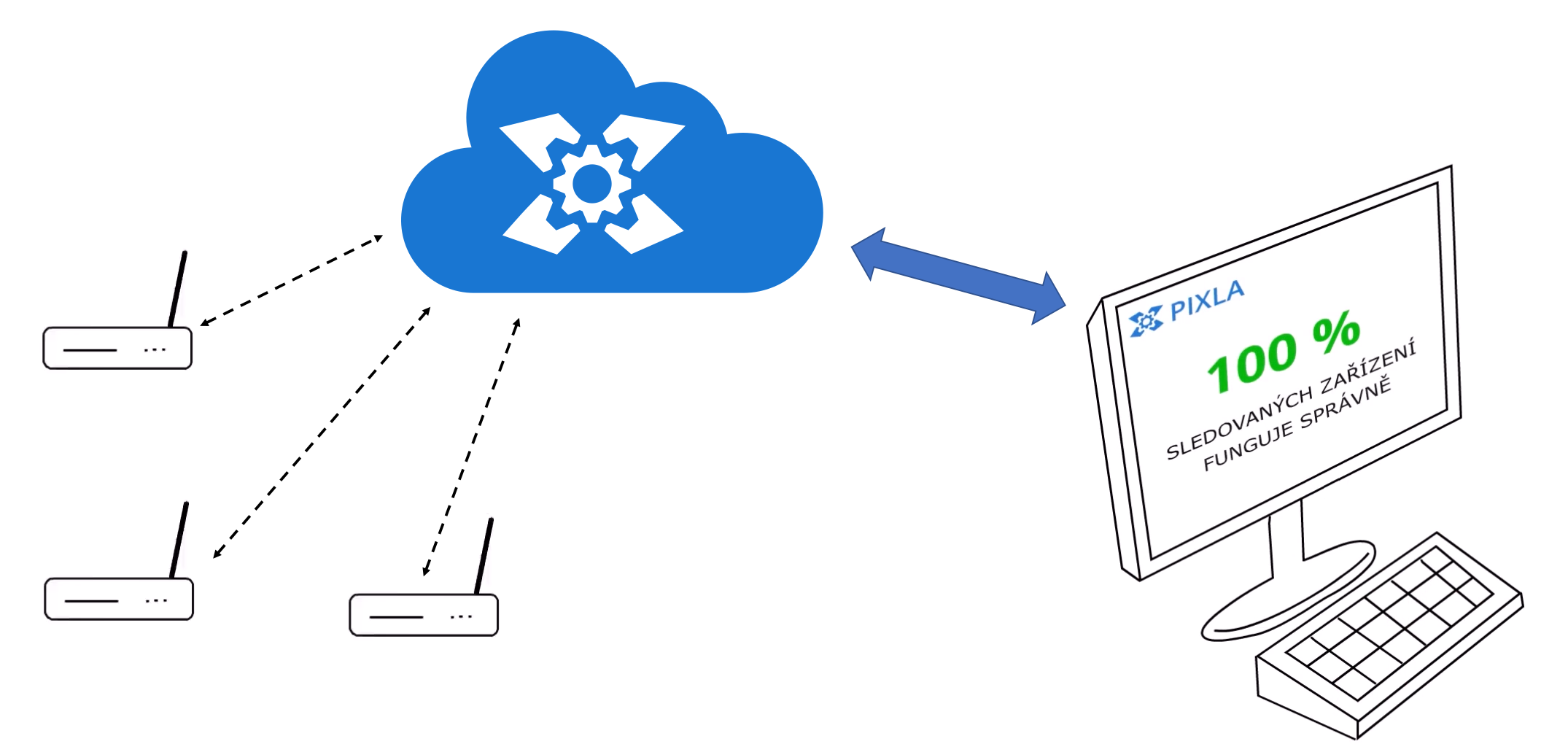
What PIXLA isn't
PIXLA is not monitoring tool with exhaustive quantities of monitored properties, such as Icinga Icinga. PIXLA also isn't a service for automatic deploying applications, such as Resin. PIXLA is something in between because it allows you to monitor but also manage and install applications as well. In addition, it adds more features that you will not find in both of the above-mentioned tools.
 Remote monitoring for charging stations
Remote monitoring for charging stations
 Continuous developlment of intelligent offices
Continuous developlment of intelligent offices
 New configurations as needed
New configurations as needed
 Supervision over services
Supervision over services